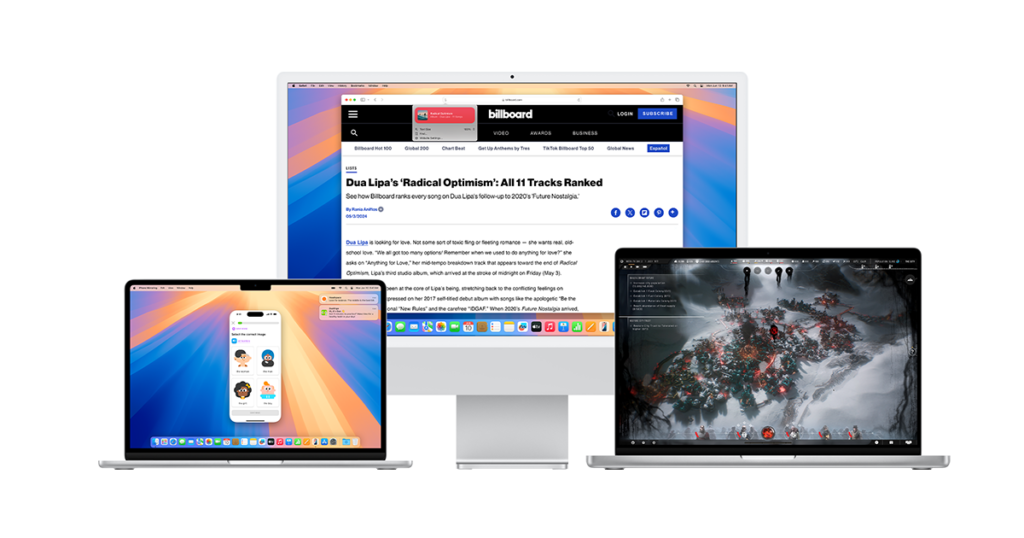macOS 15 Sequoia: Features and Comparison with Previous Versions
Overview:
macOS 15 Sequoia is Apple’s latest operating system for Macs, offering enhanced productivity, gaming, and AI-powered capabilities. It builds upon the features of macOS 14 Sonoma, delivering seamless integration with Apple devices and improved user experience.
Key Features in macOS 15 Sequoia
- Apple Intelligence (AI):
- Introduces advanced on-device AI capabilities for tasks like document proofreading, rewriting, and summarization.
- Siri now supports richer language comprehension and maintains contextual understanding for more natural interactions.
- Available only on M1 and later Macs.
- iPhone Mirroring:
- Access and control your iPhone directly from your Mac.
- Mirrors the iPhone’s Home Screen, notifications, and apps without unlocking the phone.
- Safari Enhancements:
- New Safari Highlights feature surfaces key information such as directions and summaries.
- Improved Reader Mode adds article summaries and a table of contents.
- Passwords App:
- Replaces Keychain with a centralized, end-to-end encrypted app for managing passwords, passkeys, and credentials.
- Video Conferencing Updates:
- Adds customizable backgrounds for FaceTime and third-party apps like Zoom.
- Features Presenter Preview, allowing users to see shared content before sharing.
- Improved Multitasking:
- New window tiling options for better organization.
- Drag windows to screen edges for auto-tiling and corner placement.
- Gaming and Audio Enhancements:
- Leveraging Metal 3 for higher frame rates and improved graphics in AAA games.
- Enhanced AirPods functionality with new gesture controls.
What’s New Compared to macOS 14 Sonoma
| Feature | macOS 14 Sonoma | macOS 15 Sequoia |
|---|---|---|
| AI Capabilities | Limited (basic Siri functions) | Advanced AI tools (proofreading, notifications) |
| Device Mirroring | Continuity features for calls/files | Full iPhone mirroring with app control |
| Passwords App | Managed via Keychain | Dedicated, simplified Passwords app |
| Multitasking | Standard Stage Manager | Enhanced window tiling and layout suggestions |
| Safari Features | Reader mode | Highlights, improved Reader, and Distraction Control |
| Gaming Support | General optimizations | Metal 3 improvements and higher frame rates |
Compatibility and Availability
macOS Sequoia is compatible with M1/M2 Macs and select Intel-based models. However, AI-driven features are exclusive to Apple Silicon. It is available as a free update from macOS Sonoma.

macOS 15 Sequoia continues Apple’s push toward privacy-focused and AI-integrated computing while enhancing the Mac experience with more powerful tools for productivity, gaming, and collaboration. For further details, visit Apple’s official macOS Sequoia page.